ubuntu怎么安装node指定版本

ubuntu怎么安装node指定版本?
ubuntu 安装最新或指定版本nodejs
安装8.x
wget -qO- https://deb.nodesource.com/setup_8.x | sudo -E bash - sudo apt-get install -y nodejs
安装10.x
wget -qO- https://deb.nodesource.com/setup_10.x | sudo -E bash - sudo apt-get install -y nodejs
其他系统可在官网查看安装方法
官方安装文档
推荐学习:《node.js视频教程》

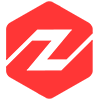 javascript
javascript