javascript怎么修改元素的style属性

在javascript中,可以利用setAttribute()方法来修改style属性。
setAttribute() 方法添加指定的属性,并为其赋指定的值。如果这个指定的属性已存在,则仅设置/更改值。
语法:
element.setAttribute(attributename,attributevalue)
示例:
<!DOCTYPE html>
<html>
<head>
<meta charset="utf-8">
</head>
<body>
<div id="box" style="background-color: black;color: white;border: 2px solid red;">一个div元素</div><br />
<button onclick="replaceMessage()"> 修改style属性的值</a>
<script type="text/javascript">
function replaceMessage() {
var div = document.getElementById("box");
div.setAttribute("style","background-color: #FFC0CB;color: black;border: 3px dashed peru;");
}
</script>
</body>
</html>
【相关推荐:javascript学习教程】

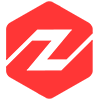 javascript
javascript