在JavaScript中实现复杂的动画效果
随着前端技术的不断发展,动画效果在网页设计中扮演着越来越重要的角色。JavaScript是实现这种效果的一种强大工具,它可以帮助我们实现各种复杂的动画效果。 在这篇文章中,我们将讨论一些在JavaScript中实现复杂的动画效果的方法。
一、使用CSS Transitions 和 CSS Animations
CSS3中的Transitions和Animations是一种非常有用的工具,它们可以帮助我们创建各种各样的动画效果。使用这些技术可以减少我们在JavaScript中编写动画代码的工作量,因为我们可以使用CSS中的属性来控制动画效果。
Transitions是指从一个CSS属性值到另一个CSS属性值的过渡效果,而Animations是指在一段时间内从一个 CSS属性值到另一个 CSS属性值的连续过渡。这些技术可以非常方便地实现一些简单的动画效果,如淡入淡出、平移、旋转等。
下面是一个使用CSS Transitions和CSS Animations来实现的一个简单的动画效果的例子:
<!DOCTYPE html>
<html>
<head>
<title>CSS Transitions and Animations Example</title>
<style>
#box{
width: 100px;
height: 100px;
background-color: red;
transition: width 2s, height 2s, background-color 2s;
animation: mymove 5s infinite;
}
@keyframes mymove {
0% {transform: translate(0, 0);}
50% {transform: translate(200px, 0);}
100% {transform: translate(0, 0);}
}
</style>
</head>
<body>
<div id="box"></div>
<script>
// 使用JavaScript代码修改CSS属性
var box = document.getElementById('box');
box.style.width = '200px';
box.style.height = '200px';
box.style.backgroundColor = 'blue';
</script>
</body>
</html>在上面的代码中,我们在CSS中定义了一个过渡效果和一个动画效果,然后使用JavaScript来修改CSS属性。
二、使用JavaScript的setTimeout和setInterval函数
JavaScript的setTimeout和setInterval函数是用于在一定时间后执行某个代码块的功能。
setTimeout函数可以在指定的时间后执行某个代码块,而setInterval函数可以在每隔一段时间执行同样的代码块,从而实现动画效果。
下面是使用JavaScript的setTimeout函数来实现的一个简单的动画效果的例子:
<!DOCTYPE html>
<html>
<head>
<title>setTimeout Example</title>
<style>
#box{
width: 100px;
height: 100px;
background-color: red;
}
</style>
</head>
<body>
<div id="box"></div>
<script>
var box = document.getElementById('box');
setTimeout(function(){
box.style.width = '200px';
box.style.height = '200px';
box.style.backgroundColor = 'blue';
}, 2000);
</script>
</body>
</html>在上面的代码中,我们在JavaScript中使用setTimeout函数来实现动画效果,即在2秒后将box的宽度和高度设置为200像素,背景颜色设置为蓝色。
三、使用JavaScript的requestAnimationFrame函数
requestAnimationFrame函数是用于执行下一帧动画的功能。这个函数使用基于时间的动画帧来更好地管理动画的执行。
下面是使用requestAnimationFrame函数来实现的一个简单的动画效果的例子:
<!DOCTYPE html>
<html>
<head>
<title>requestAnimationFrame Example</title>
<style>
#box{
width: 100px;
height: 100px;
background-color: red;
}
</style>
</head>
<body>
<div id="box"></div>
<script>
var box = document.getElementById('box');
var start;
function animate(timestamp){
if(!start) start = timestamp;
var progress = timestamp - start;
box.style.width = progress/10 + 'px';
box.style.height = progress/10 + 'px';
if(progress < 2000){
requestAnimationFrame(animate);
}
}
requestAnimationFrame(animate);
</script>
</body>
</html>在上面的代码中,我们使用requestAnimationFrame函数来实现动画效果,即使box的宽度和高度在2秒钟内增加到二倍。
总结
在网页设计中,动画效果扮演着越来越重要的角色。JavaScript是实现这种效果的一种强大工具,它可以帮助我们实现各种复杂的动画效果。本文介绍了使用CSS Transitions 和 CSS Animations、JavaScript的setTimeout和setInterval函数以及requestAnimationFrame函数来实现复杂的动画效果的方法,希望能对读者有所帮助。

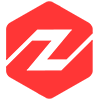 javascript
javascript