使用JavaScript开发网页投票应用

使用JavaScript开发网页投票应用
随着互联网的发展,网上投票已经成为一种常见的方式来收集用户的意见和反馈。为了方便用户参与投票活动,开发一个简单的网页投票应用是非常有必要的。本文将介绍如何使用JavaScript开发一个网页投票应用,并附上相应的代码示例。
- 准备工作
首先,我们需要在网页中添加一个投票区域和一些选项按钮,用户可以在这里选择自己喜欢的选项进行投票。代码如下:
<!DOCTYPE html>
<html>
<head>
<title>网页投票应用</title>
</head>
<body>
<h1>请选择你喜欢的颜色:</h1>
<div>
<input type="radio" name="vote" value="红色">红色<br>
<input type="radio" name="vote" value="蓝色">蓝色<br>
<input type="radio" name="vote" value="绿色">绿色<br>
<input type="button" value="投票" onclick="vote()">
</div>
</body>
</html>- JavaScript实现投票功能
接下来,我们使用JavaScript编写代码来实现投票功能。首先,我们需要定义一个全局变量来存储每个选项的得票数。代码如下:
// 初始化得票数为0 var redVotes = 0; var blueVotes = 0; var greenVotes = 0;
然后,我们需要编写一个函数来处理用户的投票行为。当用户点击投票按钮时,该函数将被调用。首先,我们需要获取用户选择的选项。代码如下:
function vote() {
var selectedOption = document.querySelector('input[name="vote"]:checked').value;
}接下来,我们需要根据用户的选择来增加相应选项的得票数。代码如下:
function vote() {
var selectedOption = document.querySelector('input[name="vote"]:checked').value;
if (selectedOption === "红色") {
redVotes++;
} else if (selectedOption === "蓝色") {
blueVotes++;
} else if (selectedOption === "绿色") {
greenVotes++;
}
}最后,我们可以在控制台输出每个选项的得票数,以供参考。代码如下:
function vote() {
var selectedOption = document.querySelector('input[name="vote"]:checked').value;
if (selectedOption === "红色") {
redVotes++;
} else if (selectedOption === "蓝色") {
blueVotes++;
} else if (selectedOption === "绿色") {
greenVotes++;
}
console.log("红色得票数:" + redVotes);
console.log("蓝色得票数:" + blueVotes);
console.log("绿色得票数:" + greenVotes);
}- 完整的网页投票应用
最后,我们将上述代码整合在一起,形成一个完整的网页投票应用。用户可以点击投票按钮选择自己喜欢的颜色,并在控制台查看每个选项的得票数。代码如下:
<!DOCTYPE html>
<html>
<head>
<title>网页投票应用</title>
</head>
<body>
<h1>请选择你喜欢的颜色:</h1>
<div>
<input type="radio" name="vote" value="红色">红色<br>
<input type="radio" name="vote" value="蓝色">蓝色<br>
<input type="radio" name="vote" value="绿色">绿色<br>
<input type="button" value="投票" onclick="vote()">
</div>
<script>
// 初始化得票数为0
var redVotes = 0;
var blueVotes = 0;
var greenVotes = 0;
function vote() {
var selectedOption = document.querySelector('input[name="vote"]:checked').value;
if (selectedOption === "红色") {
redVotes++;
} else if (selectedOption === "蓝色") {
blueVotes++;
} else if (selectedOption === "绿色") {
greenVotes++;
}
console.log("红色得票数:" + redVotes);
console.log("蓝色得票数:" + blueVotes);
console.log("绿色得票数:" + greenVotes);
}
</script>
</body>
</html> 
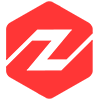 javascript
javascript