微信小程序滚动消息通知实现代码
我们走在大街上,会经常看到许多店家门上有滚动的消息通知,本文主要为大家详细介绍了微信小程序实现滚动消息通知,具有一定的参考价值,感兴趣的小伙伴们可以参考一下,希望能帮助到大家。
效果图:

index.wxml
<!--index.wxml-->
<swiper class="swiper_container" vertical="true" autoplay="true" circular="true" interval="1000">
<block wx:for="{{msgList}}">
<navigator url="/pages/index/index?title={{item.url}}" open-type="navigate">
<swiper-item>
<view class="swiper_item">{{item.title}}</view>
</swiper-item>
</navigator>
</block>
</swiper>index.js
//index.js
//获取应用实例
var app = getApp()
Page({
data: {
},
onLoad(e) {
console.log(e.title)
this.setData({
msgList: [
{ url: "url", title: "多地首套房贷利率上浮 热点城市渐迎零折扣时代" },
{ url: "url", title: "交了20多年的国内漫游费将取消 你能省多少话费?" },
{ url: "url", title: "北大教工合唱团出国演出遇尴尬:被要求给他人伴唱" }]
});
}
})index.wxss
/**index.wxss**/
.swiper_container {
background-color: red;
height: 50rpx;
width: 80vw;
}
.swiper_item {
font-size: 30rpx;
overflow: hidden;
text-overflow: ellipsis;
white-space: nowrap;
}相关推荐:
滚动消息通知小程序的实例代码展示
以上就是微信小程序滚动消息通知实现代码的详细内容,更多请关注其它相关文章!

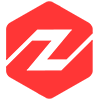 小程序开发
小程序开发